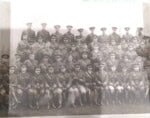×
Tour navigation
Use navigation buttons at the top or bottom of each ‘display’ page to navigate between displays. Only those displays that meet your filter criteria will be shown. The ‘Display list’ button takes you back to the display listing.
The artifacts listed on each ‘display’ page are all in the current display. You can click on any of these to learn more. We have flagged those you should find more informative.
Exploring artifacts and Highlanders
Many artifact screens have links to related artifacts and and/or related Highlanders. We invite you to to explore these links if you have the time. When you have finished exploring as many artifacts and Highlanders as you want, click the “Back to Display” button (upper left corner of each screen) to return to the original display page.
Links
When you click a link on a display page you may be taken to a page on the Museum site that does not have a ‘Back’ button. Just click the “Back” button on the toolbar at the top of the screen. In other cases, the link may point to a different web site. In that case. to return to the display page, simply switch back to this app.