web site walk through
Thank you for your interest in our web site. This page will help you explore the the thousands of artifacts and the records of thousands of Highlanders so that you can maximize the value of your visit.
Our site is designed to honor those who have served in the 48th Highlanders of Canada – especially those who paid the ultimate price for freedom. We welcome your thoughts and suggestions for making our site more meaningful.
Home page
At the top and bottom of our home page are rotating “carousels” which highlight some of the artifacts and soldiers in the database. Click on the More button on either carousel for more information. See the “Exploring” section below for information on what happens when you click “More.”
Below the top carousel, are two big buttons. The “Exploring” section below will guide you through the powerful research capabilities of our site.
Have a look at the Web site features – the “tiles” below the two big buttons. These tiles are like a menu: click on any of them to go to the corresponding part of the web site.
Be sure to check out the Virtual Tour. This tour of the Museum operates in the same way as a Google Street view.
Exploring
On the home page, click on “Browse featured artifacts.” This takes you to a table showing some of the more interesting artifacts in our museum. Click the Era filter box and select “1939-1945” and the table will show you all the artifacts in the table that are associated with that Era. You can now enter “grenade” into the search box and the items in the table will be limited to those connected with grenades. Click on the image or title of the 36 grenade and the full details of this artifact will be displayed.
Now return to the home page and click on the “Search artifacts and Highlanders” button above the Web site features. The page that opens describes the various ways you can search the web site. Let’s start by searching for a soldier. Click on Search Highlanders.
On the page which opens, select “Killed in action” then enter “Marshall” in the search term box. Press Submit. On the “Search results” screen, you will find all Highlanders who have been killed in action AND the word “Marshall” appears in their database record. (Note Pte Scott whose name appears in the search results because his mother’s name includes the name ”Marshall”.) Click on the More button on the tile labelled “LCol William Renwick Marshall.”
The detailed soldier page which opens features the following:
- Details of major awards including the “citation” that was written when the medal was awarded.
- Particulars of the soldier’s death and location of their grave.
- Links to related soldiers. (None on this page.)
- Links to related artifacts held in our museum.
- A supplementary gallery of images.
- Details of the documentation supporting the information on this page. (Not applicable to this page.)
- A form where you can add comments, questions, point out errors or add information about this soldier.
Now click on “Medals of LCol WR Marshall” in the “Related Artifacts” section. On the page which opens, click on the Medals info button to get info on each of the medals listed. This page also features the following:
- Linked names
- Links to related artifacts
- Supplementary gallery of images.
- Document details. (None on this page.)
- Comment area.
Click on any of the images to see a full-size version. Click on Download Page to create a PDF file on your device.



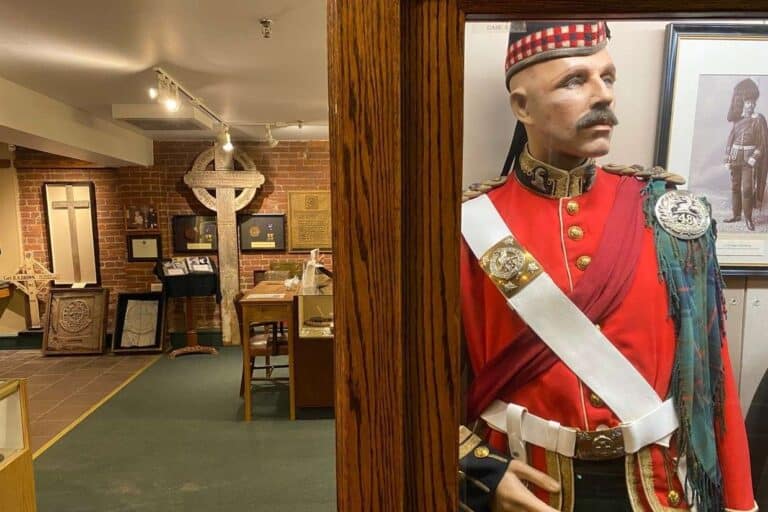





Regimental History
Additional information about the 48th is at our main web site: 48th Highlanders of Canada. Click “History” on the main menu to see a very brief summary. Some pages you might find of interest:
